The Nepali Romanized Layout is designed to bridge the gap between English and Nepali scripts by mapping Roman letters to Nepali characters. This layout enables users who are accustomed to QWERTY keyboards to type in Nepali without the need for specialized keyboards or knowledge of traditional Nepali script. It follows a phonetic approach, where each Roman letter corresponds to a specific Nepali character or combination of characters.
Name: Nepali Romanized Layout Unicode Keyboard
Type: Keyboard
OS: Microsoft Windows PC 10/8/7/Vista/XP
Version: 1.0.3.40
Size: 311 KB (zip)
How To Install
1. Unzip downloaded file.
2. Double click on setup.exe or right click on setup.exe then click on Run as administrator.
3. Allow computer to install / make change by clicking on Yes.
4. Installation complete dialog will be open.
5. Finally click on close button.
How To Change Input Language (English or Nepali)
Depending on os version:
1. Windows 10/8/7/Vista/XP :- Pressing Alt + Shift Keys at a time.
2. Windows 10/8 :- Pressing Windows + Space Keys at a time.
Keyboard Map (Included inside zipball) :
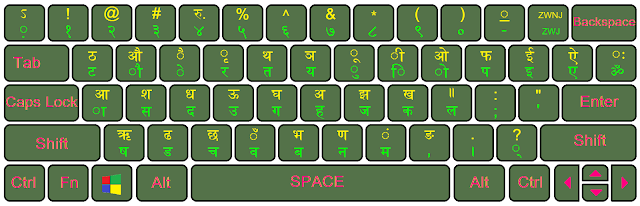
In essence, the Nepali Romanized Layout Unicode Keyboard exemplifies innovation in language technology, supporting the integration of Nepali language into the digital landscape while ensuring inclusivity and accessibility for all users.
Download Zone